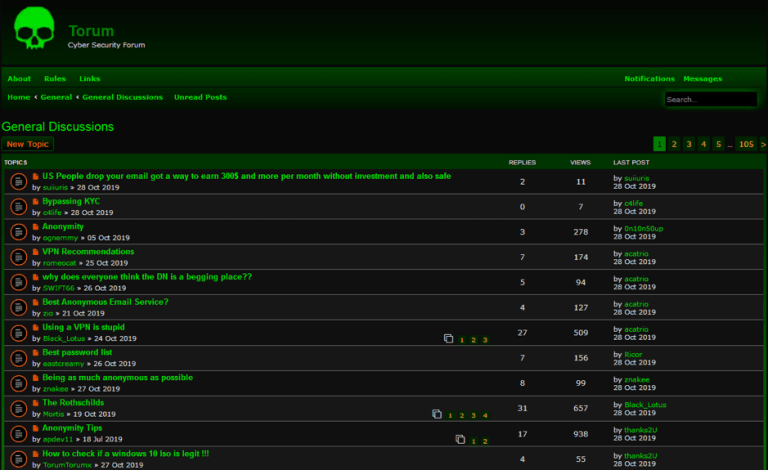Explainer videos have become one of the most effective ways to communicate complex ideas and concepts quickly and clearly. Whether you’re a business promoting a product, an educator explaining a topic, or a marketer creating compelling content, explainer videos can help deliver your message in an engaging and easy-to-understand format.
However, creating high-quality explainer videos used to be a tedious process that involved scriptwriting, hiring voice actors, and video editing. Thankfully, the rise of AI-powered tools has streamlined this process, allowing anyone to create professional-grade explainer videos with just a few simple text prompts.
1. Why Use an AI Explainer Video Maker?
Creating an explainer video traditionally involves several complex steps, including writing scripts, shooting video footage, recording voiceovers, editing, and adding graphics. This process can be time-consuming and requires specific expertise. With the advent of AI-powered tools, the entire process has become much more efficient and user-friendly.
An explainer video maker like invideo AI allows you to skip the labor-intensive process and create videos instantly. You can simply input a few text prompts, choose an AI avatar, and let the AI generate the rest of the video, including the script, visuals, voiceovers, subtitles, and background music. This tool is ideal for people who want to create professional videos but don’t have the resources or time for traditional video production.
By leveraging AI, creators can make explainer videos that look and sound like they were produced by a professional team, but in a fraction of the time.
2. Craft Your Script: The Heart of Your Explainer Video
The first step in creating a successful explainer video is crafting a compelling script. While AI tools help with the visuals and technical aspects, the message you want to convey is at the core of your video.
Your script should follow a simple structure:
- Introduction: Briefly introduce the problem or question.
- Solution: Present the solution (your product or service).
- Call to Action (CTA): Encourage the viewer to take the next step, whether it’s making a purchase, signing up, or contacting you for more information.
The great part about explainer video maker is that it can help you refine and expand your ideas into a script. You can even input your general concept, and the AI will generate a well-structured script for you based on your text prompts.
3. Choose an AI Actor for Your Video
Once your script is ready, it’s time to add personality to your explainer video by selecting an AI actor or avatar. Invideo AI offers a wide variety of AI avatars to choose from, making it easy to pick one that fits your brand or video style. Whether you need a friendly spokesperson or a professional-looking figure, you can customize the avatar’s appearance and voice to match your content.
By using an AI video creator like invideo AI, creators can choose a specific avatar that aligns with the tone of their explainer video. You can also decide whether you want a formal or casual delivery, allowing the AI to adjust the voice and facial expressions accordingly. This personal touch helps make your video more relatable and engaging.
4. Add Visuals, Music, and Voiceovers
Once your script and AI actor are selected, the next step is to bring your video to life with visuals, music, and voiceovers. An explainer video maker can automatically generate scenes based on your script, choosing visuals and animations that complement your message.
Additionally, AI video creator tools allow you to add a voiceover to your video. You can either upload your own voice recording or use an AI-generated voice. Invideo AI offers multiple voice options, ranging from different accents to tones that suit your brand’s voice. With AI-generated voiceovers, you can ensure consistency across your videos without the need for external voice actors.
The AI also allows you to add background music, sound effects, and captions or subtitles, making your explainer video more polished and professional. These elements enhance the overall viewing experience, keeping the audience engaged and helping them retain more information.
5. Optimize for Multiple Platforms
Once your explainer video is created, it’s essential to ensure it performs well on various platforms. Different social media and video hosting platforms have different requirements for video size, format, and length. An explainer video maker like invideo AI allows you to optimize your video for different platforms by adjusting the video’s aspect ratio, resolution, and duration.
Whether you’re posting your explainer video on YouTube, Instagram, or embedding it on your website, AI tools ensure your video is tailored for the specific platform. This flexibility helps you maintain a consistent brand presence across all your digital channels.
6. Track Performance and Make Improvements
Once your explainer video is live, it’s essential to track its performance. Use analytics tools to assess how well your video is performing in terms of engagement, views, and conversions. By monitoring metrics like watch time and click-through rates, you can gain valuable insights into what works and what doesn’t.
With AI video creators, you can continually improve your videos. You can create A/B test variations, adjust your messaging, and experiment with different visual styles to see what resonates with your audience the most.
Conclusion
Creating a powerful explainer video doesn’t have to be complicated or time-consuming. With text to video AI tools, creators can effortlessly turn simple text prompts into engaging, high-quality explainer videos. By crafting a clear script, selecting an AI avatar, and incorporating visuals and voiceovers, anyone can create professional explainer videos that effectively communicate their message and engage their audience.